Add assistant Instructions
In this tutorial, you will learn how to add instructions to your assistant during the configuration process. Ejento AI allows you to provide two types of instructions: Detailed Instructions and Custom Instructions. Each type plays a crucial role in defining your assistant's behavior and ensuring it performs tasks accurately.
1. Detailed Instructions
Detailed instructions give a comprehensive overview of the assistant's job and its responsibilities. These instructions help the assistant understand the scope of its tasks and the specifics of what it needs to accomplish. When writing detailed instructions, consider the following:
- Clarity: Be clear and concise about what the assistant needs to do.
- Specificity: Include specific tasks and examples to guide the assistant.
- Context: Provide context so the assistant understands the environment it operates in.
Here's an Economics Tutor assistant with detailed instructions:

Steps To Add Instructions in Assistant Configuration
1. Select the assistant

2. Click on Edit assistant

3. Click on Configure

4. Add the Instructions here and click on Update

2. Custom Instructions
Custom Instructions are brief, one or two sentence directives that fine-tune the assistant's behavior. These instructions are useful for tweaking specific aspects of the assistant's interactions and ensuring it aligns with your expectations. When crafting custom instructions, focus on:
- Precision: Keep the instructions short and to the point.
- Behavioral Adjustments: Use these instructions to modify how the assistant responds in certain situations.
Here's some Example Custom Instructions for the Economics Tutor assistant:
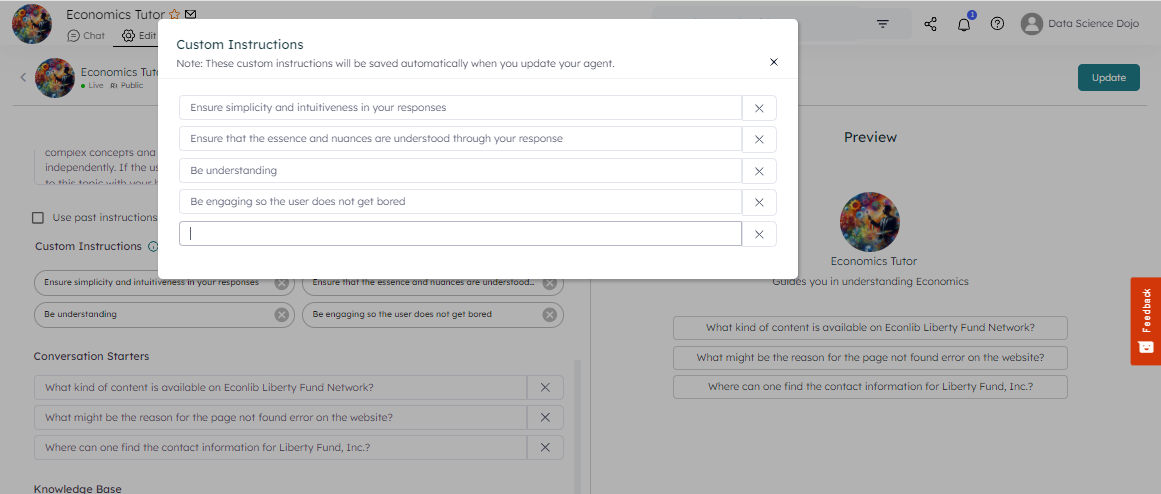
Steps To Add Custom Instructions in Assistant Configuration
1. Select the assistant

2. Click on Edit assistant

3. Click on Configure

4. Click on the icon here

5. Add the custom instructions here and close the popup
